-
Recently Browsing 0 members
- No registered users viewing this page.
-
Latest Activity
-
By northernangel · Posted
I'd see The Interrupters as very likely for further down the Green Day day. I could see: Green Day Avril Frank Carter JEW The Interrupters two fillers below as I know see 7 bands main stage that day. They can probably get away with giving Avril the slightly shorter set too as she'll barely make an hour festival sub set, she didn't at Glastonbury with an hour. I think Avril under Green Day with Frank 3rd and Idles headlining second that same day makes more sense. I think Download will book Hollywood and JEW which would be good. JEW 4th down or sub second stage Green Say day. -
Argh. I'd hate it if Eminem headlines. I think people have gradually forgotten what a crappy person he is. Does the farm really want any association with him?
-
I guess we’ll soon see, tbf I guess it’s all just educated guesswork at the moment. For me, based on who’s around and the rumours the ones I’d really like are: Linkin Park, Eminem, The Cure, Blink 182 Then those I’m happy with but I’ve seen before/recently: Green Day, FredAgain, Sam Fender, Jack White, Olivia Rodrigo Those I don’t care about: Billie Eilish + OATW
-
By northernangel · Posted
I think on paper that 3 was just a bonafide dream but in reality it didn't work as needed. LPs peak was by far gone then and their output was far from their best. I'd have gave SOAD sub. Obviously Blink were also considered very ropey at the time. -
By chilltheory · Posted
If this is the case, I'm praying we get a repeat of Tatiana joining Spiritbox on stage for Circle With Me.
-
-
Latest Festival News
-
Featured Products
-

Monthly GOLD Membership - eFestivals Ad-Free
2.49 GBP/month
-
-
Hot Topics
-
Latest Tourdates




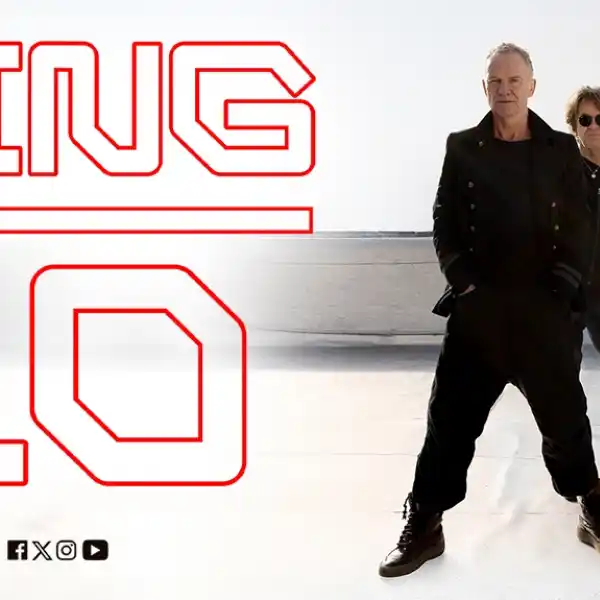

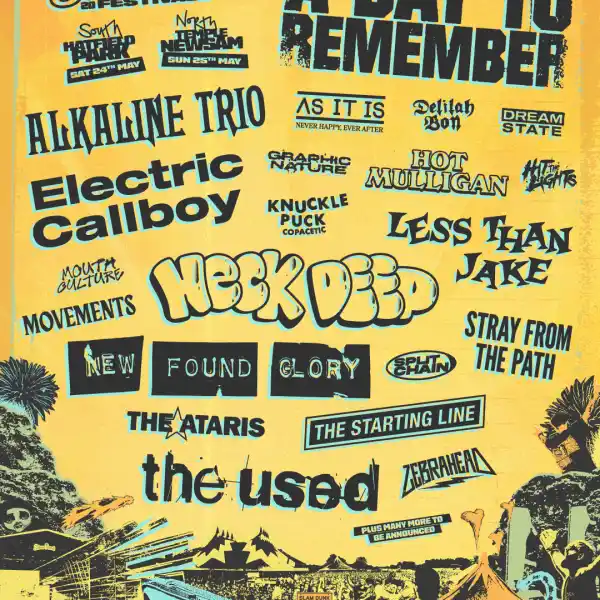



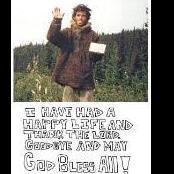
Recommended Posts